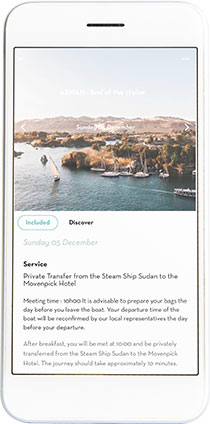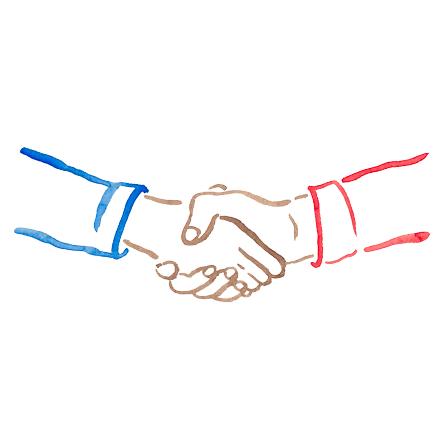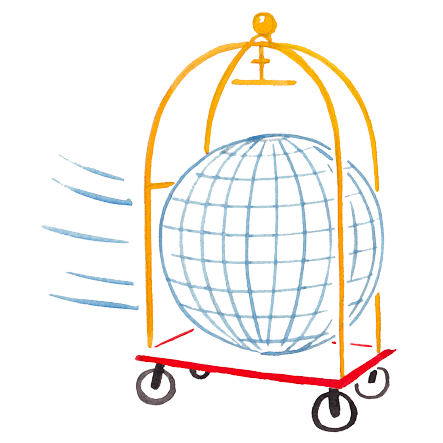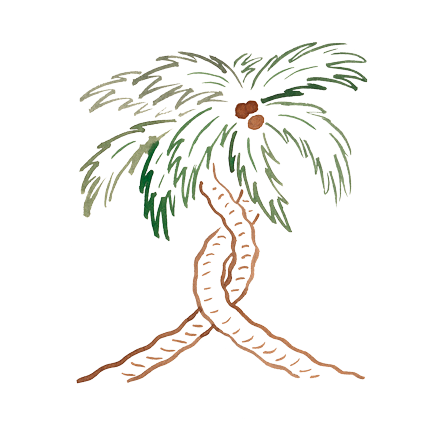Your Android Travel App
Requirements
- • You must have an Android smartphone.
- • You must have an account on Google Play: if you do not have an account, please create one by following these instructions : https://support.google.com/googleplay/answer/2521798.
Download the ‘Original Travel’ app
- • Open the ‘Google Play’ store on your device.
- • In the search box, type ‘Original Travel’.
- • The ‘Original Travel’ app should appear first in the list. Click ‘Install’.
- • If required, you may need to input your Google Play login details.
- • Once the app is downloaded, click on it to open it. The first time you open it, it will ask you to allow the app access to your location data. Agree to this in order to benefit from all the advantages of the app.
Download your travel information
- • Fill in your username and password, which will have been sent to you by email 15 days before your departure. Your username is usually your email address. If you ever forget your password, use the ‘forgot password’ function.
- • Once your login details have been entered, you will be able to download your travel itinerary. A progress bar will be displayed, indicating the progress of the download.
- • Please note, downloading requires Wi-Fi or mobile data access and we recommend that you do this before travelling overseas.
- • Once the app is downloaded and you open it for the first time, it will ask you to allow the app access to your location data. Agree to this in order to benefit from all the advantages of the app.
Using your travel app :
Within the app, you will now be able to access:
- • Your day-by-day itinerary
- • Details of all your flights, transfers, hotels and activities
- • Recommended restaurants, shops and things to see/do curated by Original Travel
- • A GPS map of your destinations
- • Important contacts (including our in-country Concierges, assistance, emergency numbers, your travel consultant)’
If you encounter any problems with:
- accessing your digital itinerary, then we recommend that you uninstall and reinstall the Original Travel app.
- any missing or incomplete data, then we recommend re-downloading the itinerary.